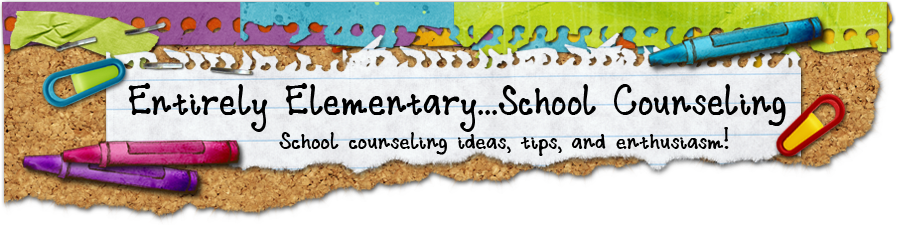Introducing SCUTA (School Counselor Use of Time Analysis) - an easy to use record keeping program for school counselors at all levels. Visit www.counselorapp.com to explore this NEW online tool accessible via computer. While you can also access it via tablet, at this current time, some of the features (such as dragging) do not work as they are designed.
Not only is the program based on the ASCA National Model, it measures (in real time) a school counselor's use of time. SCUTA can be used for daily/weekly/monthly scheduling, frequency counts, basic student note-keeping, and searches. All information can be compiled in a useful report to share with those who need to know what you are doing daily.
Check out this brief video about SCUTA!!
SCUTA was developed out of necessity. My colleagues and I needed a computer program that could easily compile our use of time in each of the ASCA National Model delivery categories: Direct Student Services (School Counseling Core Curriculum, Responsive Services, and Individual Student Planning), Indirect Student Services (Referrals, Consultation and Collaboration), Program Management and School Support (Program Foundation, Management and Accountability and Fair-Share Responsibility), and Non-School Counseling Tasks. Furthermore, we wanted a program that could allow us to document the specific tasks were were doing daily in each of these categories. We wanted to know the answers to these questions:
- Does our use of time match the ASCA recommended allotment in each delivery category?
- What is the frequency and time spent on each of the school counseling identified tasks? How about in non-school counseling duties?
- Is our school counseling program comprehensive?
- Where do we need to make changes as individual school counselors and as a department in order to better service all students?
- How can we report what we do as school counselors to our stakeholders?
- Can we use this gathered data to show how we are meeting student needs?
Here are my thoughts on SCUTAPro: I love how everything is color-coded (easy to read), point and click, and the use of time is in real-time. I love how I can use each week's calendar page as essentially my appoint book as I once used in my "Black Book." Using the Student Service Log feature, I can get a list of all services I provided a student. With the Activity Log, I can choose any date or any range of dates and get a log of all I did in that period of time. The Topic Delivery Log will list all I did after choosing a specific task. For example, if I choose, Responsive Services-Individual Counseling, up will come a log of all I did within that task. This is fabulous!!! I can find out the frequency and time spent in each of the school-counseling tasks (by day, month, week, year, etc.) within the Descriptive Statistics page. I can print! I can print out my calendar and reports, then stick them in a binder. While I like technology and it's ease, I still like seeing things on paper (where I can highlight and put my own handwriting). Yes, I know, "old school", but for me, printing is important. Overall, I appreciate having the statistics at my fingertips, that I can get a log of my services and work within a particular category and/or task, that it is color-coded with point and click, and finally that I can print out reports. No more going through my "black book" at the end of the school year and counting (only frequency data) each and everything I did!
So, you are probably wondering, how much does this cost? Being an urban school counselor, cost is always on my mind. SCUTA costs $75.00 per year, SCUTAPro costs $125.00 per year and SCUTASD (School District) costs $1500.00 per year (beginning rate for all school counselors in a district). Depending on your situation, you can find a version that meets your needs and is affordable for you and/or your school district. Keep reading for some big news!
I love a great sale and/or coupons that give me significant savings. So, as a reader of Entirely Elementary...School Counseling, you can get SCUTA or SCUTAPro at a discounted rate! Just enter the corresponding Coupon Code found below when you get to the payment page or checkout! Incredibly exciting!